settinglast updated 2017-8-01
step1
Please create image data in svg format.
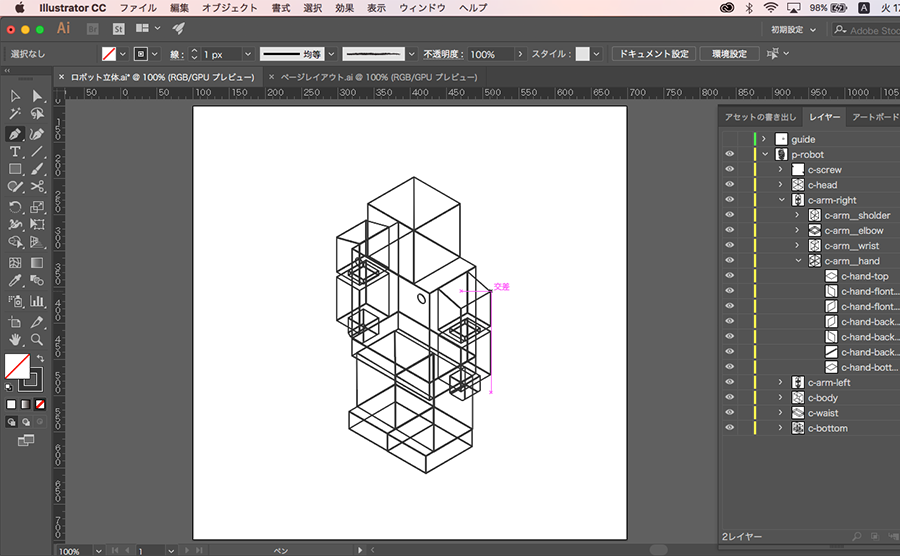
step2
Please load a jQuery and an Union.js.
1<!DOCTYPE html>
2<html>
3 <head>
4 <meta charset=“UTF-8”>
5 <title>setting</title>
6 </head>
7 <body>
8 <div><!— display here —></div>
9 <script src=“jquery.js”></script>
10 <script src=“union.js”></script>
11 </body>
12</html>
step3
Specified the function as the selectors, Please load a svg file.
1 …
2 <body>
3 <div id="union"><!— display here —></div>
4 <script src=“jquery.js”></script>
5 <script src=“union.js”></script>
6 <script>
7 $("#union").union({
8 "url": "./sample_robot.svg"
9 });
10 </script>
11 </body>
12</html>
optionlast updated 2017-8-01
1 …
2 <script src=“union.js”></script>
3 <script>
4 $("#union").union({
5 “url”: “./sample_robot.svg”, // path of image file
6 “duration”: “3s”, // value of transiton time
7 “easing”: “ease-in-out”, // patarn of transition timing
8 “setTimeout”: “1500” // value of transition start time
9 });
10 </script>
11 </body>
12</html>
| name | type | initial | customize |
|---|---|---|---|
| url | string | Nan |
This property is specifies image file path. You must specify. |
| duration | string | 0.5s |
This property is specifies transition time.
|
| easing | string | ease |
This property is specifies transition timing.
ease
linear
ease-in
ease-out
ease-in-out
cubic-bezier(x1, y1, x2, y2)
steps(number_of_steps, direction)
|
| setTimeout | number | 1000 |
This property is specifies transition start time.
|
supported browserslast updated 2017-8-01
| Chrome | Safari | Firefox | Opera | IE | Android | ios Safari |
|---|---|---|---|---|---|---|
| 4+ | 5.1+ | 5+ | 12.1+ | not supported | unchecked | 6.1+ |